On the article record of databases, look for these icons to direct you to the full-text availability. Check them all.
1. 
This is the scanned image of the article, including illustrations/graphs.
2. 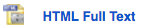 or
or 
These HTML articles tend to include more pages than the PDF versions. May include audio options.
3.
The Full Text Finder link will direct you to full-text options available from other UA licensed databases (e.g. OhioLINK’s Electronic Journal Center, EJC) or the publisher/database vendor's website.
4. 
This link usually means that the article is not available at UA. You can request the article via InterLibrary Loan (requires a one-time registration) services. InterLibrary Loan (ILL) is a free document delivery system for UA students, faculty and staff. Items are delivered to your InterLibrary Loan account for downloading with 3-5 business days. To create an ILL account, go to ILL Services.
Example of article record in CINAHL database:
